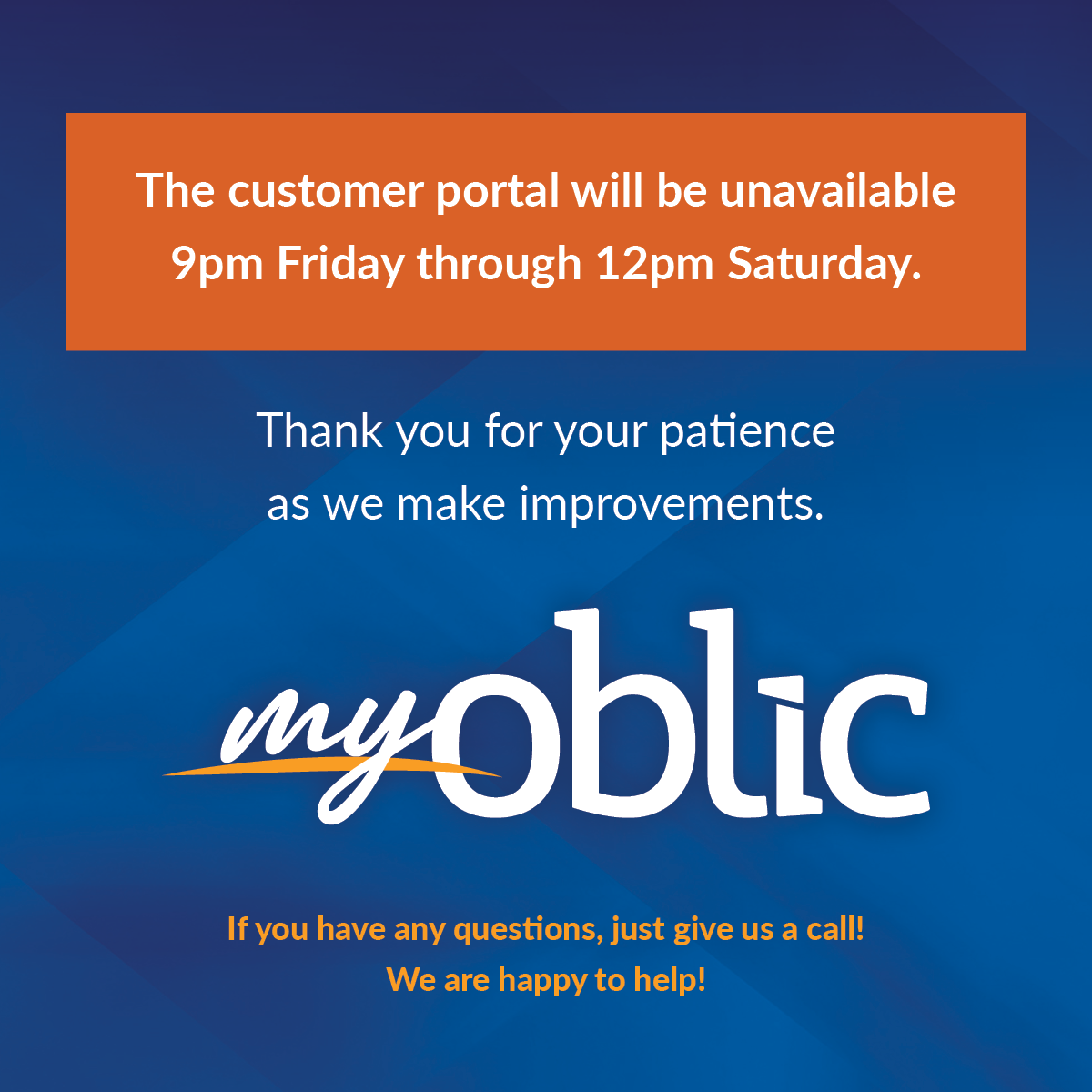Sending documents without proper redaction to remove metadata can result in inadvertent cyber disclosure of client confidential data.
A PDF, or Portable Document Format, is designed to allow users of any operating system to open and view files. There are many free applications that allow for the viewing of these documents. Because of its wide accessibility and other features, PDFs are widely used in the legal and professional settings.
As it is widely used in the legal profession, it makes sense to have at least a basic understanding of how a pdf works and what data is under the surface of an otherwise routine file. Do not make the same technological blunder as Mr. Manafort’s lawyers did in the recent, high-profile exposure of their client’s confidential information. Electronic redaction and removal of metadata are relatively easy processes to complete that will save time and paper.
Adobe, the company who first created the PDF file type, provides a free version of their software, Adobe Acrobat Reader, that does not have the redaction tool in the recent upgrade. Although the free version allows for placing black boxes over text, unless you scan the document, apply the black box, and then print the document and then re-scan the document, the black box can be removed from the pdf using the Adobe software, disclosing the contents intended to be “blacked-out.”
Adobe Acrobat Pro, on the other hand, comes with a redaction tool that permanently removes text and graphics from the pdf. This tool removes text and graphics on the face of the document, but metadata still remains. Metadata can include information as benign as the author or date the file was created to more sensitive information such as information under “black boxes,” last modified date, or even recent changes to the document. Adobe Acrobat Pro is needed to “sanitize” the pdf following applying redaction to ensure you are not transmitting information you do not intend to transmit.
The entire process of redaction and sanitization is only a few clicks. However, if you cannot figure out what needs to be done, you can always scan the file, redact, print, scan, and print. At some point, however, your client is not going to want to pay for the extra time and paper costs when the same process can be completed electronically in just a couple steps at a fraction of the time and cost.
Adobe Pro is not free but there are other options in the market that are lower cost. An article in the ABA Journal provides a few options and a more detailed step-by-step process in redacting. See How to redact a PDF and protect your clients.
By Carl Marsh, Claims Counsel