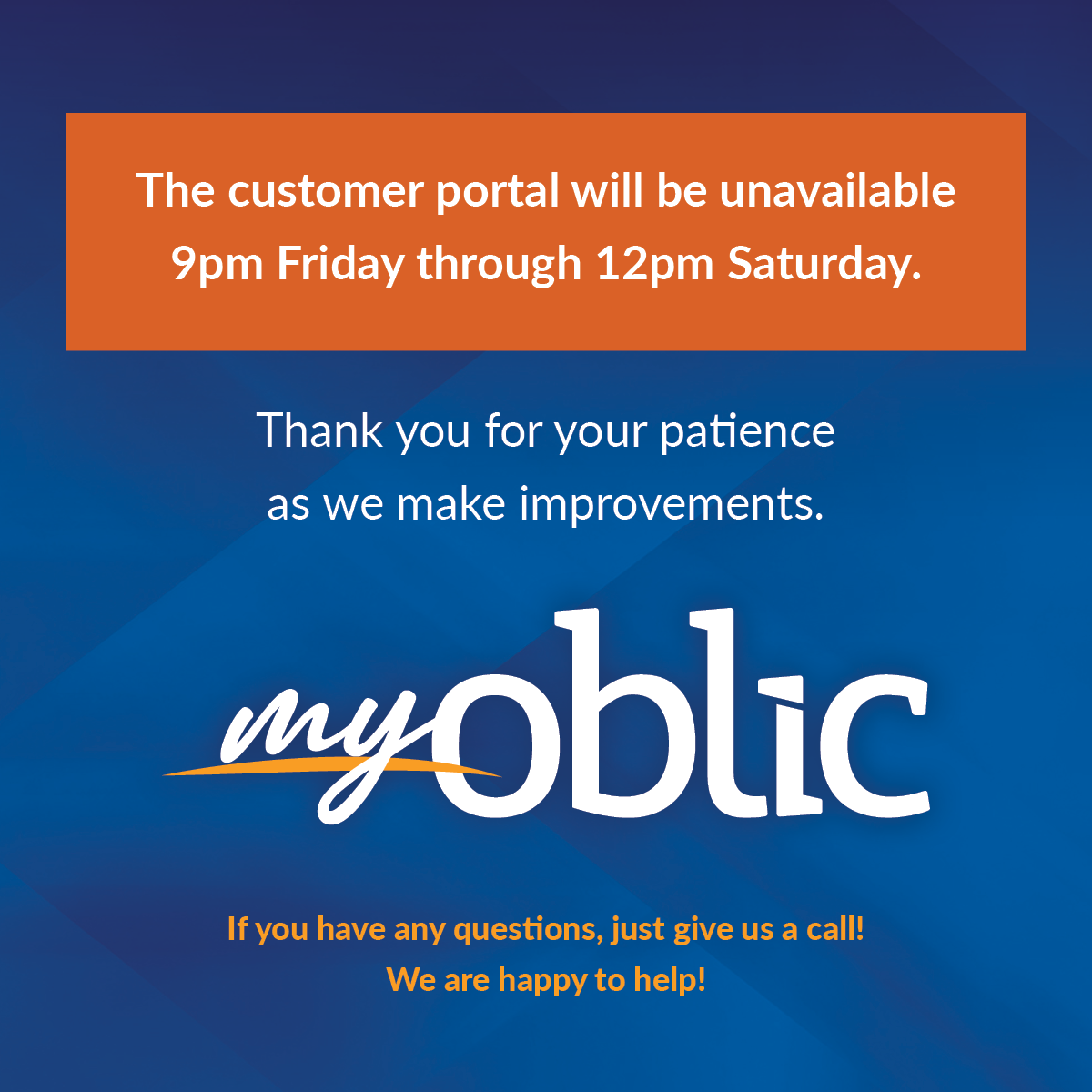Metadata is defined as a set of data that describes and gives information about other data. Metadata isn’t “bad” per se. It’s what makes it possible to search for information in digital format. Computers, iphones and other devices automatically embed metadata in digital files. This metadata can include a plethora of information about the file such as date, time and geographic location where created; name of person, organization and computer IP address where generated; names of persons who wrote or commented on the file; type of recording device; and make, model and service provider of a smartphone.
Metadata may intentionally be embedded for purposes such as to protect the file for copyright. The danger lies in not knowing that metadata is being revealed. This is especially important for lawyers preparing documents using templates or revising existing documents to use for a new client matter. With eFiling and online case management systems, documents can easily land online, with their metadata accessible.
ABA Formal Opinion 06-442 Review and Use of Metadata found that the Model Rules of Professional Conduct do not contain any specific prohibition against a lawyer’s reviewing and using embedded information in electronic documents, whether received from opposing counsel, an adverse party, or an agent of an adverse party. Rule 26 of both the Federal Rules of Civil Procedure and the Ohio Rules of Civil Procedure address discovery of electronically stored information (ESI).
The practice of law will continue to rely on electronic production and storage of client confidential data. Ohio Prof. Cond. R. 1.6 – Confidentiality of Information requires that a lawyer make reasonable efforts to prevent the inadvertent or unauthorized disclosure of client confidential information. Lawyers should make every effort to scrub metadata from documents and all forms of electronic communications.
Here are some steps to remove metadata:
Remove Metadata From Word
- Click File> click on Info> then Check for Issues> select Inspect Document
- Check content to check for metadata
- If Word finds metadata, it will prompt you to Remove All
- Close document
How to tell if PDF has metadata
- Click File> click on Properties
- Click Help box in lower right or left of Document Properties window
- Page will open to select option – Edit or append document metadata
Remove Metadata from PDF
- Open document
- Go to Tools> Protect tab
- Select Remove Hidden Information
- Click on Remove in left-hand pane
Remove Metadata from Excel
- Open Document Inspector> click File> click on Info> Check for issues> select Inspect Document
- Save document
- Select content to inspect> click Inspect
- Click Remove All to eliminate data
These links can also assist:
Microsoft Support: Remove hidden data and personal information by inspecting documents, presentations, or workbooks (Includes Microsoft 365 Excel, Word, PowerPoint to Power Point 2007 and Word Starter 2010)
Video: Remove personal data from files
As always, OBLIC is here to help! Please let us know how we may be of further assistance.
| Gretchen K. Mote, Esq. Director of Loss Prevention Ohio Bar Liability Insurance Co. Direct: 614.572.0620 [email protected] |
Merisa K. Bowers Loss Prevention Counsel Ohio Bar Liability Insurance Co. Direct: 614.859.2978 [email protected] |